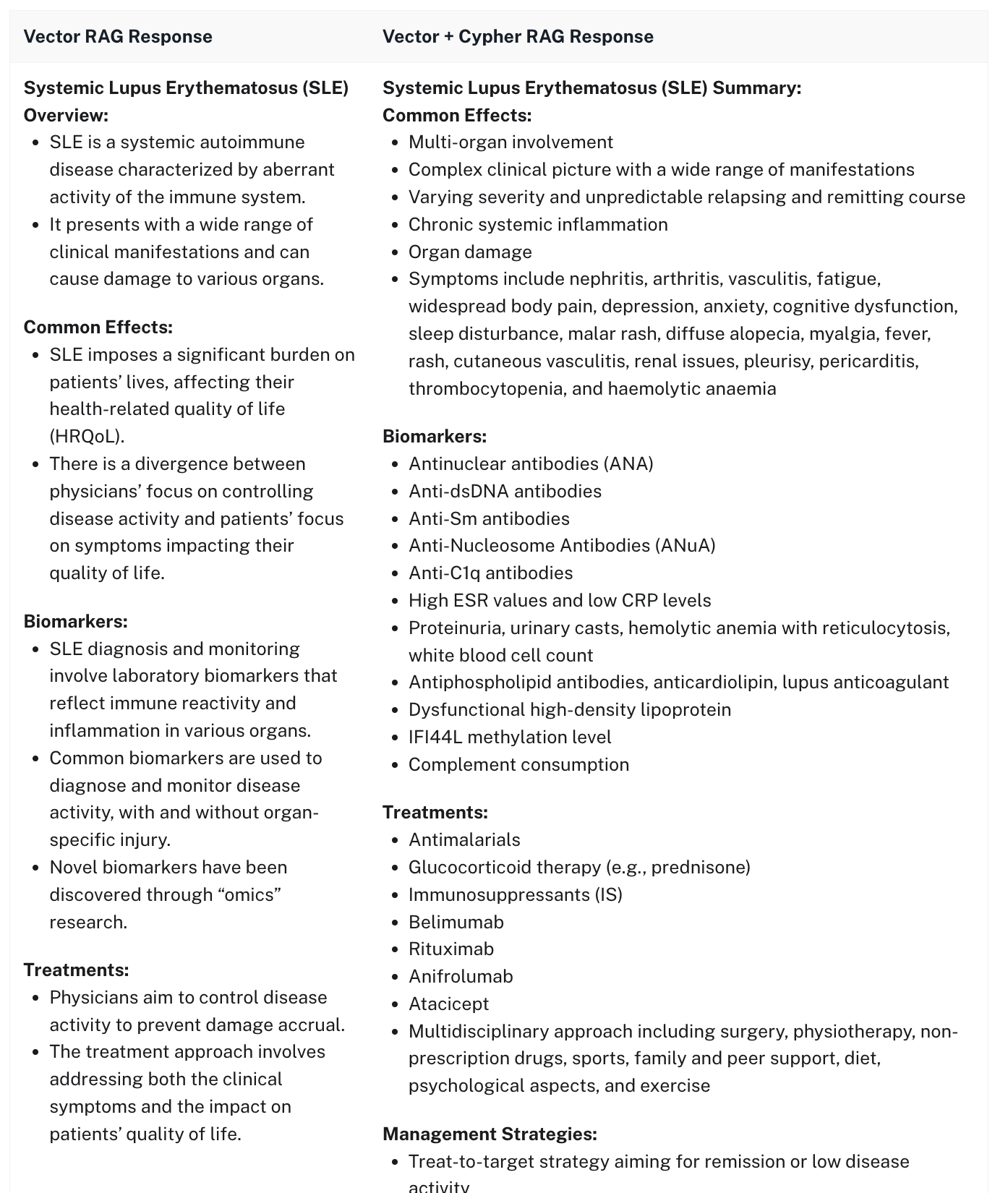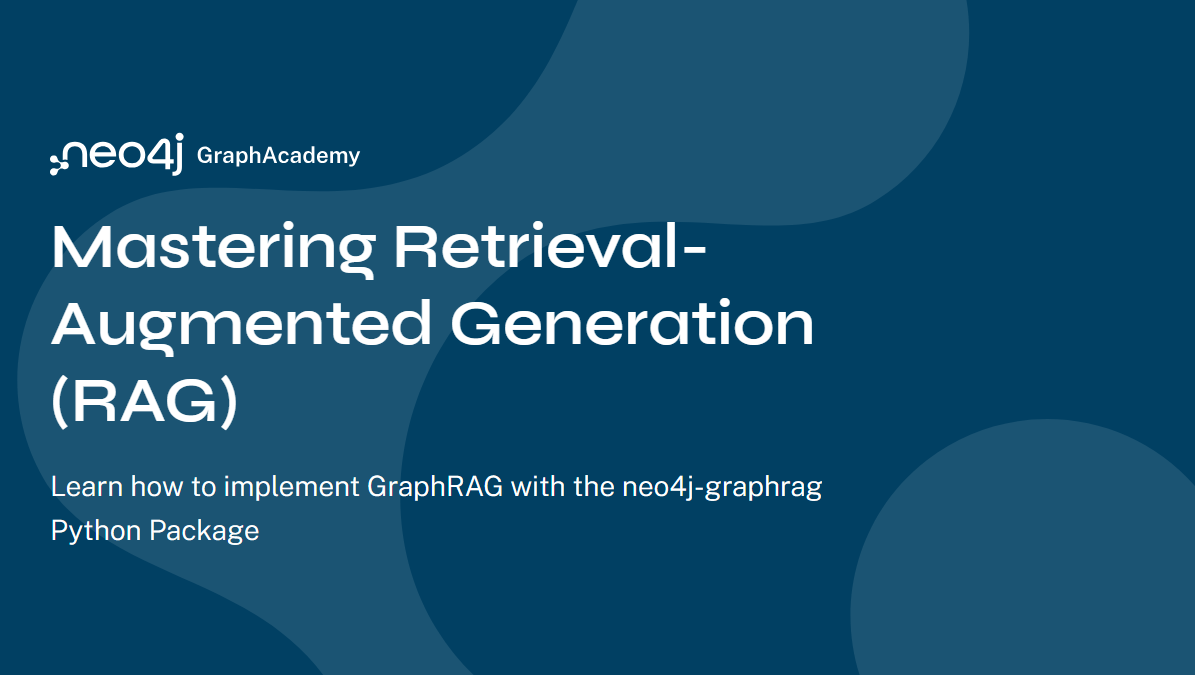Neo4j GraphRAG Python Package
The Neo4j GraphRAG package is a comprehensive Python library that allows building GenAI applications. It supports knowledge graph creation through a pipeline that extracts entities from unstructured text, generates embeddings, and creates a graph in Neo4j. The package also provides a number of retrievers, for graph search, vector search and integration with vector databases.
Usage - Examples for a BioMedical Knowledge Graph
First Knowlege Graph Construction using the SimpleKGPipeline
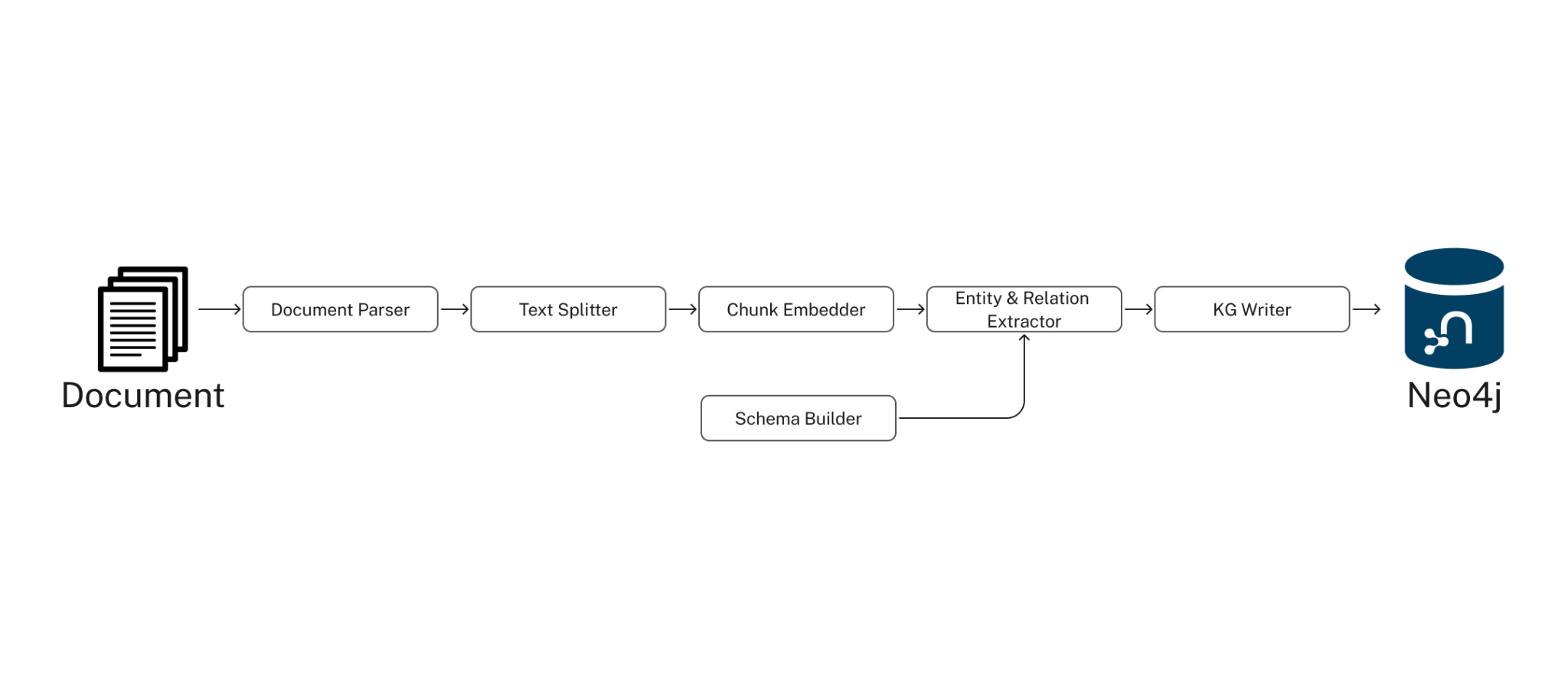
Setup of Neo4j connection, schema and foundation models (LLM, Eebeddings) and extraction prompt template.
# Neo4j Driver
import neo4j
neo4j_driver = neo4j.GraphDatabase.driver(NEO4J_URI,
auth=(NEO4J_USERNAME, NEO4J_PASSWORD))
# LLM and Embedding Model
from neo4j_graphrag.llm import OpenAILLM
from neo4j_graphrag.embeddings.openai import OpenAIEmbeddings
llm=OpenAILLM(
model_name="gpt-4o-mini",
model_params={
"response_format": {"type": "json_object"}, # use json_object formatting for best results
"temperature": 0 # turning temperature down for more deterministic results
}
)
# Graph Schema Setup
basic_node_labels = ["Object", "Entity", "Group", "Person", "Organization", "Place"]
academic_node_labels = ["ArticleOrPaper", "PublicationOrJournal"]
medical_node_labels = ["Anatomy", "BiologicalProcess", "Cell", "CellularComponent",
"CellType", "Condition", "Disease", "Drug",
"EffectOrPhenotype", "Exposure", "GeneOrProtein", "Molecule",
"MolecularFunction", "Pathway"]
node_labels = basic_node_labels + academic_node_labels + medical_node_labels
# define relationship types
rel_types = ["ACTIVATES", "AFFECTS", "ASSESSES", "ASSOCIATED_WITH", "AUTHORED",
"BIOMARKER_FOR", …]
#create text embedder
embedder = OpenAIEmbeddings()
# define prompt template
prompt_template = '''
You are a medical researcher tasks with extracting information from papers
and structuring it in a property graph to inform further medical and research Q&A.
Extract the entities (nodes) and specify their type from the following Input text.
Also extract the relationships between these nodes. the relationship direction goes from the start node to the end node.
Return result as JSON using the following format:
{{"nodes": [ {{"id": "0", "label": "the type of entity", "properties": {{"name": "name of entity" }} }}],
"relationships": [{{"type": "TYPE_OF_RELATIONSHIP", "start_node_id": "0", "end_node_id": "1", "properties": {{"details": "Description of the relationship"}} }}] }}
...
Use only fhe following nodes and relationships:
{schema}
Assign a unique ID (string) to each node, and reuse it to define relationships.
Do respect the source and target node types for relationship and the relationship direction.
Do not return any additional information other than the JSON in it.
Examples:
{examples}
Input text:
{text}
'''Knowledge Graph Pipeline Setup and Execution with example PDFs
# Knowledge Graph Builder
from neo4j_graphrag.experimental.components.text_splitters.fixed_size_splitter import FixedSizeSplitter
from neo4j_graphrag.experimental.pipeline.kg_builder import SimpleKGPipeline
kg_builder_pdf = SimpleKGPipeline(
llm=ex_llm,
driver=driver,
text_splitter=FixedSizeSplitter(chunk_size=500, chunk_overlap=100),
embedder=embedder,
entities=node_labels,
relations=rel_types,
prompt_template=prompt_template,
from_pdf=True
)
pdf_file_paths = ['truncated-pdfs/biomolecules-11-00928-v2-trunc.pdf',
'truncated-pdfs/GAP-between-patients-and-clinicians_2023_Best-Practice-trunc.pdf',
'truncated-pdfs/pgpm-13-39-trunc.pdf']
for path in pdf_file_paths:
print(f"Processing : {path}")
pdf_result = await kg_builder_pdf.run_async(file_path=path)
print(f"Result: {pdf_result}")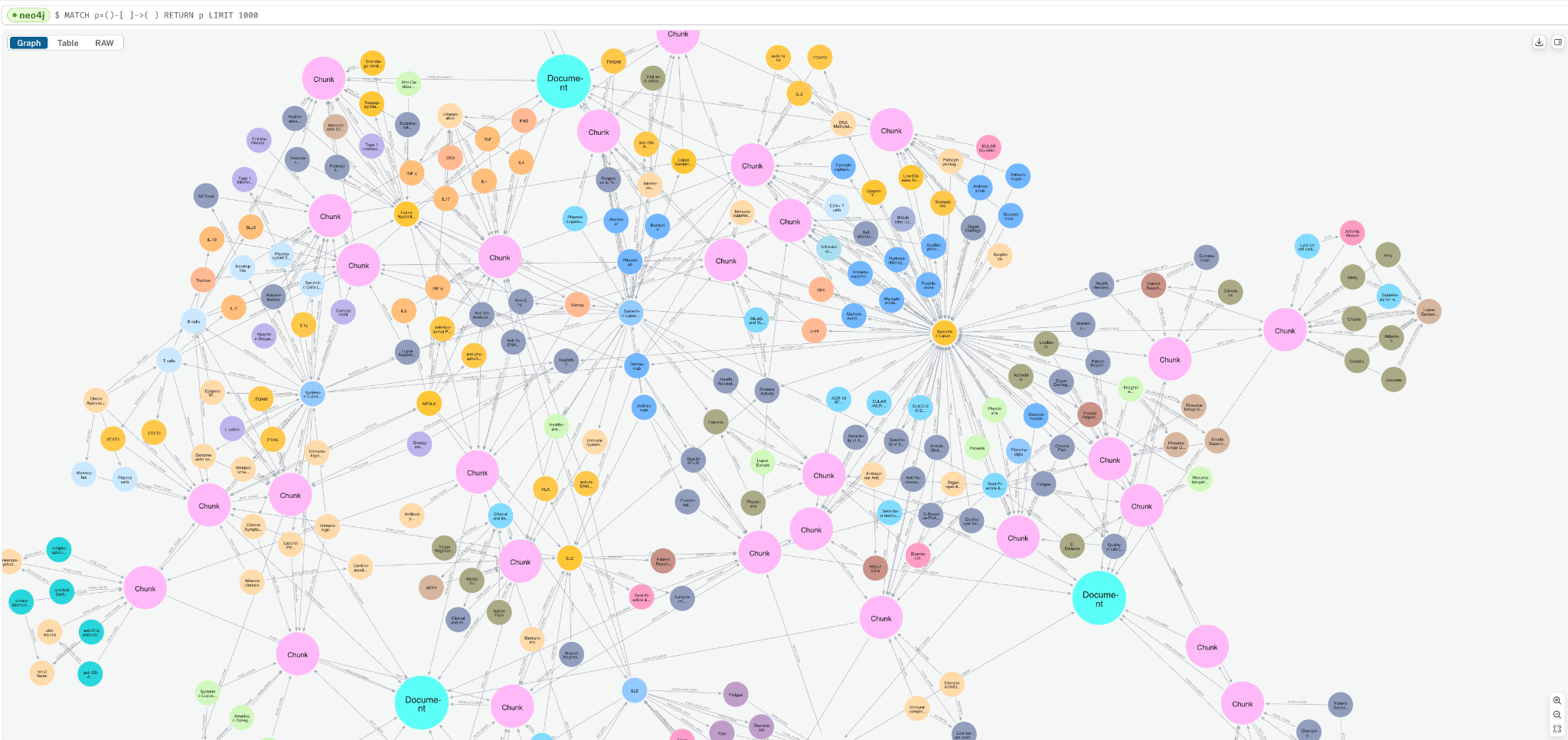
Then running the GraphRAG Search with the VectorCypher Retriever.
from neo4j_graphrag.indexes import create_vector_index
create_vector_index(driver, name="text_embeddings", label="Chunk",
embedding_property="embedding", dimensions=1536, similarity_fn="cosine")
# Vector Retriever
from neo4j_graphrag.retrievers import VectorRetriever
vector_retriever = VectorRetriever(
driver,
index_name="text_embeddings",
embedder=embedder,
return_properties=["text"],
)
# GraphRAG Vector Cypher Retriever
from neo4j_graphrag.retrievers import VectorCypherRetriever
graph_retriever = VectorCypherRetriever(
driver,
index_name="text_embeddings",
embedder=embedder,
retrieval_query="""
//1) Go out 2-3 hops in the entity graph and get relationships
WITH node AS chunk
MATCH (chunk)<-[:FROM_CHUNK]-(entity)-[relList:!FROM_CHUNK]-{1,2}(nb)
UNWIND relList AS rel
//2) collect relationships and text chunks
WITH collect(DISTINCT chunk) AS chunks, collect(DISTINCT rel) AS rels
//3) format and return context
RETURN apoc.text.join([c in chunks | c.text], '\n') +
apoc.text.join([r in rels |
startNode(r).name+' - '+type(r)+' '+r.details+' -> '+endNode(r).name],
'\n') AS info
"""
)
llm = LLM(model_name="gpt-4o", model_params={"temperature": 0.0})
rag_template = RagTemplate(template='''Answer the Question using the following Context. Only respond with information mentioned in the Context. Do not inject any speculative information not mentioned.
# Question:
{query_text}
# Context:
{context}
# Answer:
''', expected_inputs=['query_text', 'context'])
vector_rag = GraphRAG(llm=llm, retriever=vector_retriever, prompt_template=rag_template)
graph_rag = GraphRAG(llm=llm, retriever=graph_retriever, prompt_template=rag_template)
q = "Can you summarize systemic lupus erythematosus (SLE)? including common effects, biomarkers, and treatments? Provide in detailed list format."
vector_rag.search(q, retriever_config={'top_k':5}).answer
graph_rag.search(q, retriever_config={'top_k':5}).answer